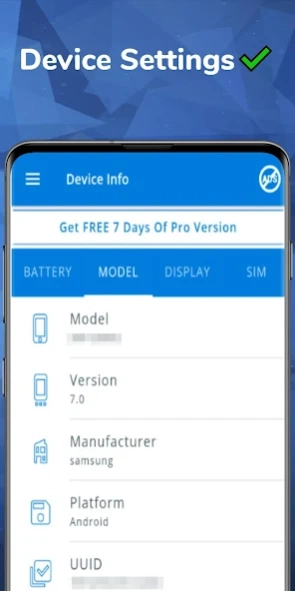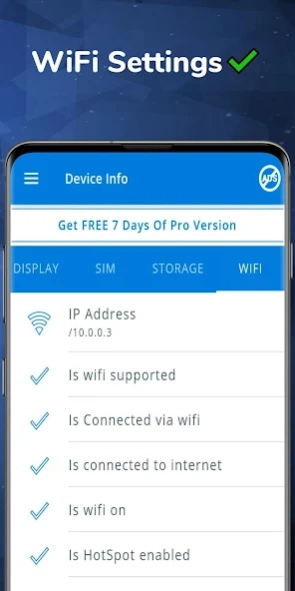Device Information 2.10.2
Free Version
Publisher Description
Device Information - Device Insight - Get detailed device information. All your device settings.
Welcome to Full Device Information, your go-to utility app designed for comprehensive access to every vital detail about your Android device. This intuitive, user-friendly app has been engineered to make your digital life more efficient and informed.
Whether you're a tech enthusiast, a developer, or simply a user who values having complete insight into your device, our application is perfect for you. With just a few taps, you can access a wealth of information right at your fingertips.
Explore these robust features:
• Device Models: Easily identify your device model, ensuring you have the correct information for updates, repairs, or upgrades.
• Screen & Display: Get insights into your screen's specifications, including resolution, display size, and pixel density.
• Storage: Track your device's storage status in real-time, allowing you to manage your files efficiently and keep your device running smoothly.
• Battery Percentage: Keep an eye on your battery life with accurate, up-to-the-minute readings.
• WiFi: Monitor your WiFi connection status, speed, and other essential details for seamless connectivity.
• RAM: Understand your device's memory usage to optimize performance and ensure your apps run smoothly.
• CPU: Gain insights into your processor's performance, speed, and capabilities, essential for gaming or running intensive applications.
Our app is more than just a tool; it's a gateway to maximizing your device's potential. So, why wait? Embrace the power of knowledge with Full Device Information - the easiest way to stay informed about your Android device.
⚙️Full Device Information is the ultimate utility application for Android devices. With just a tap of a button, you can easily access all the crucial information about your device that you need to know. From device models to screen and display specs, storage capacity, battery percentage, WiFi connectivity, RAM and CPU usage, you'll find everything you need to know about your device in one convenient app.
⚙️Our app is designed to be user-friendly and intuitive, making it easy for anyone to get the information they need about their device quickly and easily. With Full Device Information, you don't need to be a tech expert to understand the specs of your Android device.
⚙️But that's not all - Full Device Information also offers more than ten languages translations to choose from, making it a great option for users from all over the world. With our app, you'll have access to all the information you need about your device, in the language that you're most comfortable with.
⚙️Download Full Device Information today and unlock the full potential of your Android device!
About Device Information
Device Information is a free app for Android published in the System Maintenance list of apps, part of System Utilities.
The company that develops Device Information is Yalintech. The latest version released by its developer is 2.10.2.
To install Device Information on your Android device, just click the green Continue To App button above to start the installation process. The app is listed on our website since 2024-03-22 and was downloaded 1 times. We have already checked if the download link is safe, however for your own protection we recommend that you scan the downloaded app with your antivirus. Your antivirus may detect the Device Information as malware as malware if the download link to com.yalin.fulldeviceinfo is broken.
How to install Device Information on your Android device:
- Click on the Continue To App button on our website. This will redirect you to Google Play.
- Once the Device Information is shown in the Google Play listing of your Android device, you can start its download and installation. Tap on the Install button located below the search bar and to the right of the app icon.
- A pop-up window with the permissions required by Device Information will be shown. Click on Accept to continue the process.
- Device Information will be downloaded onto your device, displaying a progress. Once the download completes, the installation will start and you'll get a notification after the installation is finished.